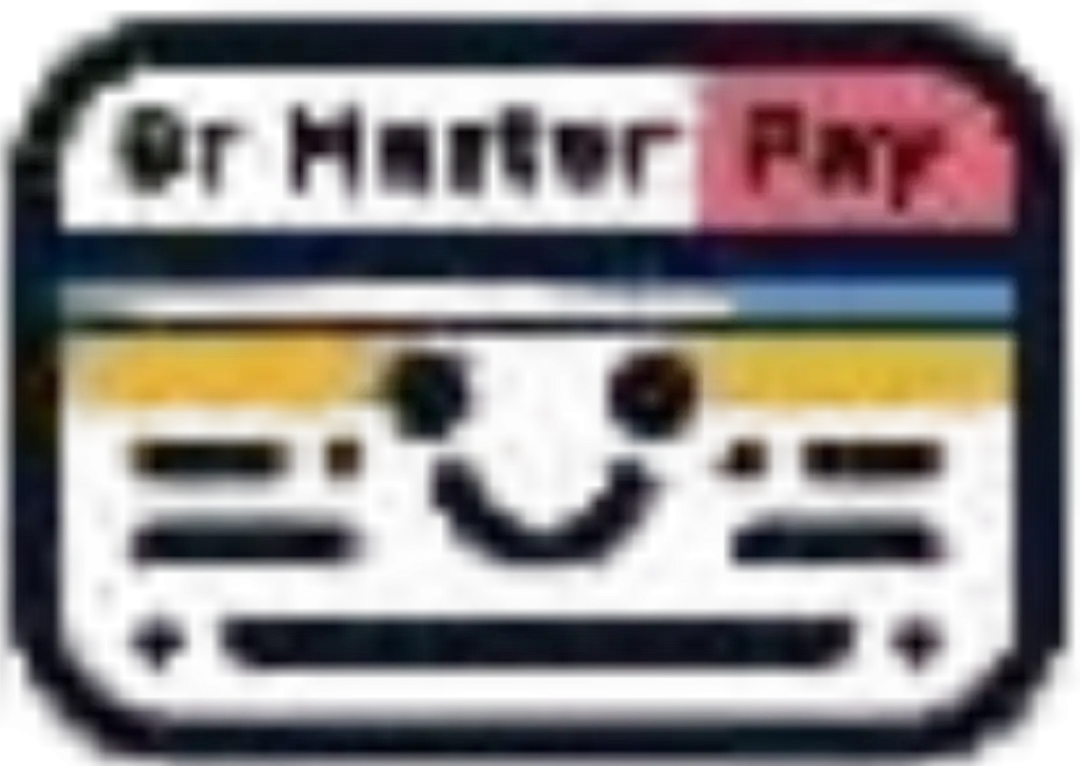
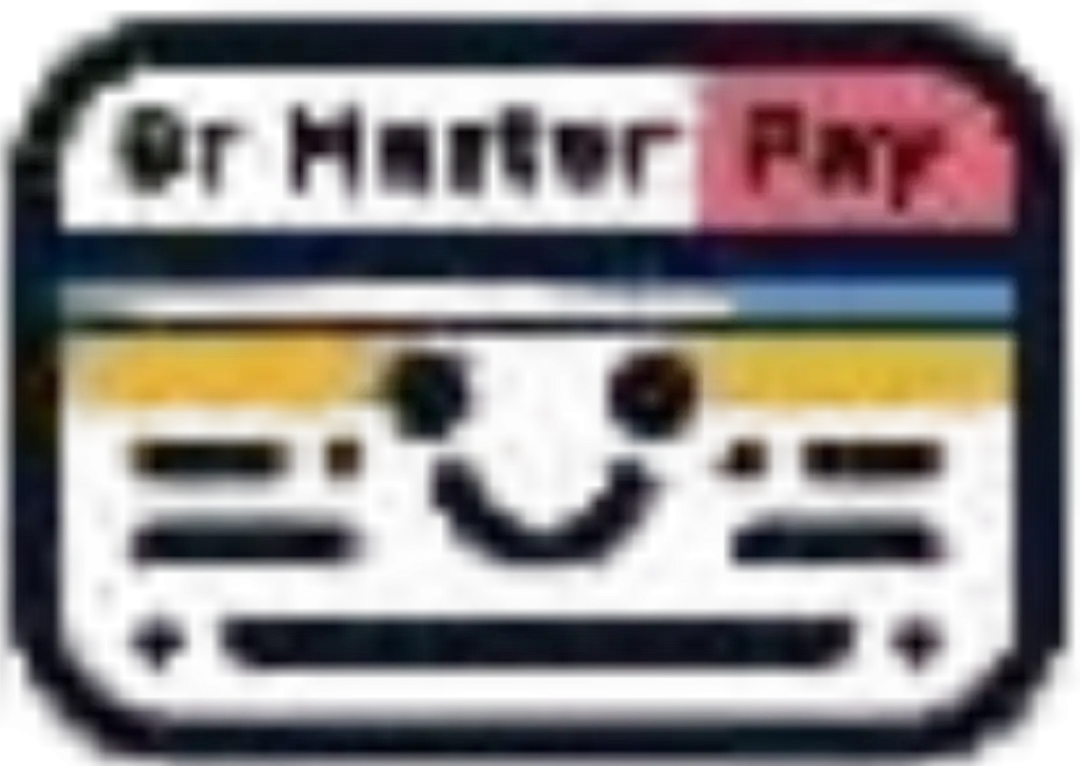
BR Master Pay is an advanced digital mobile wallet that allows you to store payment information securely on your mobile device. It works by enabling you to make quick and secure payments at supported merchants, both online and in-store, using your stored payment methods.
Yes, BR Master Pay prioritizes security. It employs encryption and multi-factor authentication to protect your payment information. Plus, BR Master Pay complies with industry standards for data security, ensuring your transactions are safe.
To add payment methods, open the BR Master Pay app, navigate to the "Payment Methods" section, and follow the on-screen instructions to add your credit/debit cards or link your bank accounts.
Yes, BR Master Pay is designed to be used on multiple devices. Simply log in to your BR Master Pay account on the new device, and your payment methods and transaction history will be synchronized.
If your device is lost or stolen, immediately contact BR Master Pay customer support to freeze your account and prevent unauthorized access. You can also remotely wipe your payment data via our website.
BR Master Pay may charge nominal transaction fees, which will be clearly displayed before you confirm a payment. These fees help support our service and ensure its continued availability.
You can view your transaction history within the BR Master Pay app. Simply go to the "Transaction History" section to see a detailed list of all your past transactions.
Yes, BR Master Pay may offer rewards and cashback programs with participating merchants. Keep an eye on our promotions and offers section to take advantage of these benefits.
Yes, BR Master Pay is accepted at many international merchants and supports multiple currencies. Be sure to check with the specific merchant to confirm international acceptance.
You can reach BR Master Pay customer support through our dedicated support email, phone number, or live chat on our website. We're here to assist you with any questions or concerns you may have.